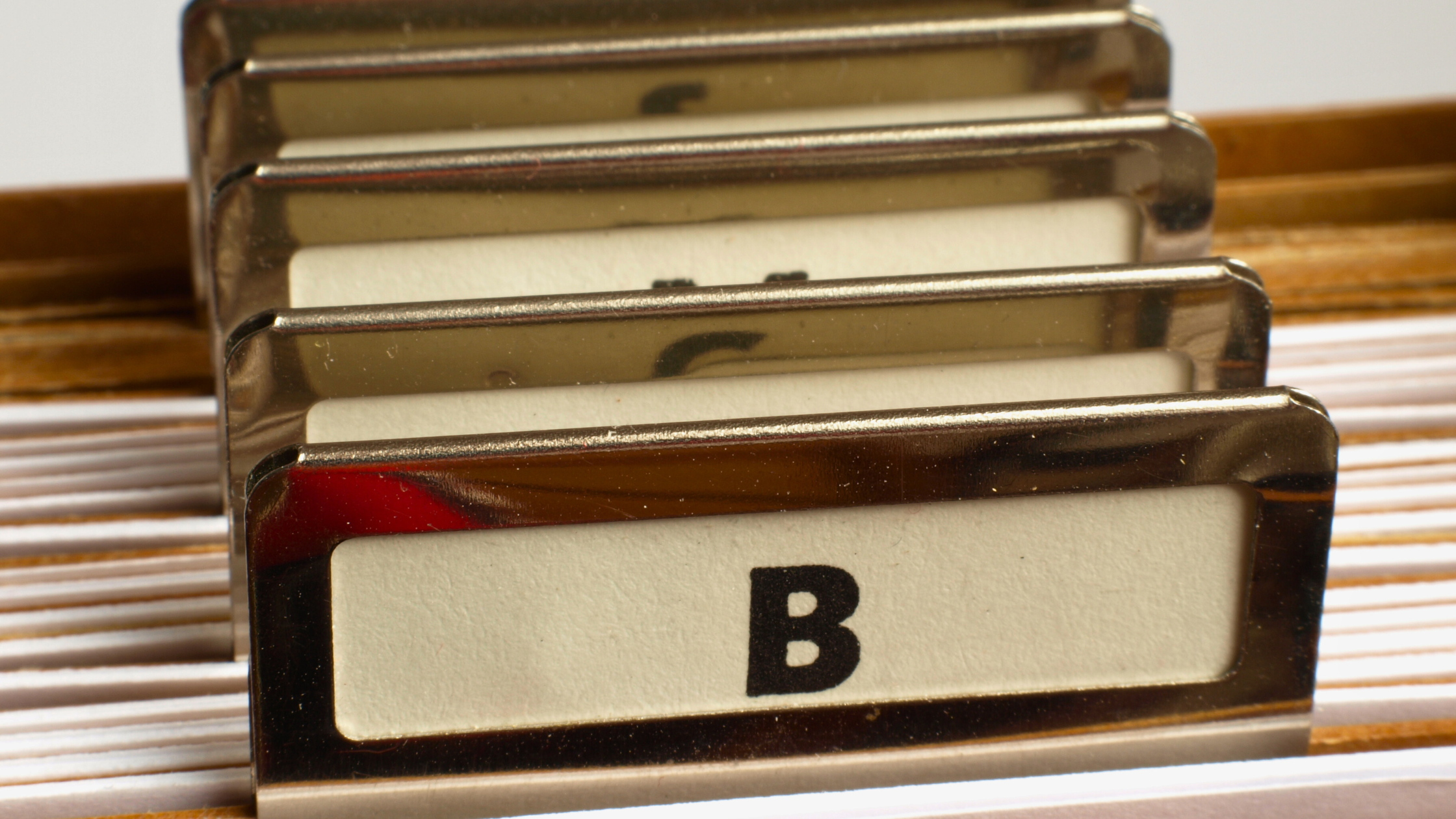
How to Get Indexed on Google Faster
What is indexing?
Indexing is the process of Google visiting a page and adding it to its index database. Once a page is indexed, it can appear on the Google search results pages.
Google defines the term indexing in the following words:
“A page is indexed by Google if it has been visited by the Google crawler (“Googlebot”), analyzed for content and meaning, and stored in the Google index. Indexed pages can be shown in Google Search results (if they follow Google’s webmaster guidelines).”
In simpler words, if you want your web pages to appear on the search engine result pages (SERPs), you want Google to crawl and index the pages on your website. However, not all pages get indexed, and it’s important to understand why.
According to Google’s John Mueller, “Most of the time, when we still crawl something, it doesn’t necessarily mean that we will automatically index it.”
More importantly, it is helpful to understand what pushes Google to crawl and index your web page. In other words, how to increase the chances of your web pages getting indexed by Google.
In this post, we talk about exactly that and more.
4 Tips on How to Get Indexed on Google Faster
Here are five tips for getting your web pages and other web content indexed faster by Googlebot.
1. Content quality
One of the most important things that can help you get your content index faster is the quality of your website content. If Google believes that the quality of your content is very good and that’s something that should be available to its search engine users, it is more likely to get indexed.
“On the one hand, kind of making sure that it’s easy for us to recognize the important content on a website is really good,” said John Mueller. “Which sometimes means making less content and making better content. So having fewer pages that you want to have indexed.”
2. Internal links
The second thing that you can do to facilitate Googlebot finding and indexing your web page is by building internal links to the web page you want to be indexed.
That’s because adding internal links does three things:
- Internal links help Google search crawlers find web pages that they otherwise might have missed.
- Internal links also pass link equity or “link juice” among pages, potentially pushing them up in search engine rankings.
- Internal links also help Google identify pages that are important to you.
“Internal linking is very important for us to understand what you would consider to be important on a website. So things, for example, that are linked from the home page are usually a sign that you care about these pages, so maybe we should care about them more,” confirms John Mueller.
As a general rule of thumb, pages that are being linked directly from your homepage carry the most value and weight. We recommend reviewing the content you have, identifying the pages that are most important to you, and linking them from the homepage of your website.
3. External links
Just like internal links, external links also play a crucial role in helping Google index pages faster. Backlinks coming from external websites are a vote of confidence for your pages — something that Google takes notice of.
“Things with external links, they also kind of go into that category of where we see other people think that these pages are important, then maybe we will see them as important too,” explains John Mueller.
However, not all external links may carry the same value.
According to John, “It depends a little bit on what kind of external links, of course.”
“There is links from social media directly usually have no follow attached so we don’t really forward any signals there. And if it’s something where we can recognize well, these are maybe problematic links or not that useful links. Maybe we will ignore those too.
But obviously, if we can tell that something is seen as being important, we’ll probably go off and crawl and index that page more likely.”
4. Sitemaps
Lastly, sitemaps also help Google identify what is going on in your website, how things have changed recently, etc.
Conclusion
So there you have it. If you are struggling with indexing web pages, use these four tips.
Remember that if Google misses your pages for some reason, you can also manually submit them to Google for indexing manually. This can be done in Google Search Console.
Log in to your Google Search Console account, paste the URL you want Google to index, and you will see a ‘Request Indexing’ button, as shown in the following screenshot.









