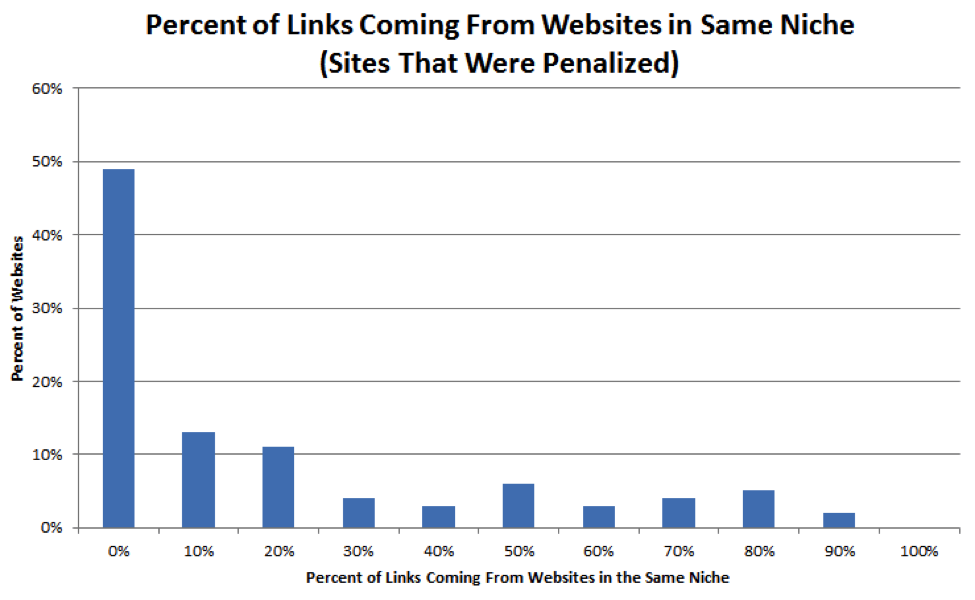How to Prevent Negative SEO
Is ‘Negative SEO’ real?
Even since Google released its Google Penguin algorithm in April 2012, the keyword search for ‘negative SEO’ has been on the rise. And it is no myth. It is very real.
This is exact reason why Google has released the Google disavow tool. Furthermore, Google also encourages webmasters to report negative SEO attacks.
So, if you have been wondering whether your website can be penalised by negative SEO, you’re not wrong. This is definitely a possibility. But don’t worry. In this post, we are going to discuss what ‘Negative SEO’ is and how you can avoid and prevent it.
Ready? Let’s get started.
The Rise of ‘Negative SEO’
Negative SEO has, kind of, always been here. However, it started gaining prominence after the Google Penguin update.
Why?
It is because the Google Penguin update was specifically introduced to crack down on websites with shady and low-quality backlinks. Before the Google Penguin update, link-farming was a very common black-hat SEO practice.
However, the Google Penguin update started targeting websites with bad and low-quality links. If you are one of those websites, you are going to get penalised. In fact, you might already have.
And, as of currently, Google Penguin updates requires the next version update to restore a website’s previous position. However, that will be changed when Google Penguin update 4.0 comes next year in 2016.
Anyway, there are a few steps you can take to ensure that Google Penguin doesn’t penalise you. In other words, you will be trying your best to avoid negative SEO.
1. By Using Proper Anchor Text Distribution
Which anchor texts are you using for creating links? Moreover, which anchor texts other bloggers and website owners are using to create backlinks to your website?
The anchor text that is used for creating backlinks is an important factor here. Ideally speaking, the anchor text distribution should be even and natural. It shouldn’t look spammy, or else it leads it negative SEO.
The bottom line is that if you create too many backlinks with the same anchor text — and especially from low-quality sources — you may get a penalty.
For instance, Spencer Haws had a niche website that experienced a similar type of SEO attack. Someone linked to his website thousands of time by creating backlinks with “best survival knife” as the anchor text for those links. In short, 86.1% of his backlinks were coming from a low-quality source with the same keyword. It looked spammy.
2. By Focusing on LDR
Another great way — probably the best one — to avoid negative SEO and Google Penguin penalties is to focus on LDR.
LDR refers to “Linking Domain Relevancy” and it is an important part of how modern-day SEO and backlinking work.
In simple words, focusing on LDR means creating backlinks only from websites that are in your niche. For example, if you are have a website that deals with meditation products, don’t generate backlinks from a blog in the domestic pet niche.
The following chart shows that websites with 0% relevant backlinks got the most penalties. On the other hand, websites with 100% backlinks coming from their own niches, didn’t get any penalty at all.
How to Deal with Bad Backlinks?
Sometimes, you can do everything right and still get bad backlinks. More often than not, your competitors intentionally create bad backlinks to send negative SEO signals and take down your website more higher search engine positions.
For instance,
In such cases, follow these steps.
- Use a professional tool, such as Ahrefs, to collect information of all the bad or spammy backlinks.
- Try to extract the names and email addresses of the webmasters who have created these bad backlinks to your website.
- If you can’t find the necessary information, use a tool like whois.
- Use a law firm’s legal letterhead to send a removal request. I won’t recommend using generic emails because that will generate a very low response rate.
- In case you don’t get an answer, you can always contact the hosting company of that website. WhoIsHostingThis is a great tool to find that information.
- If nothing works, you can always contact the Google Disavow tool and specify the links that you want to disavow.
Note: It is important to follow these steps as they are. If you directly jump to the Google Disavow Tool, Google may not hear your plea. They want you to proper step-by-step action.