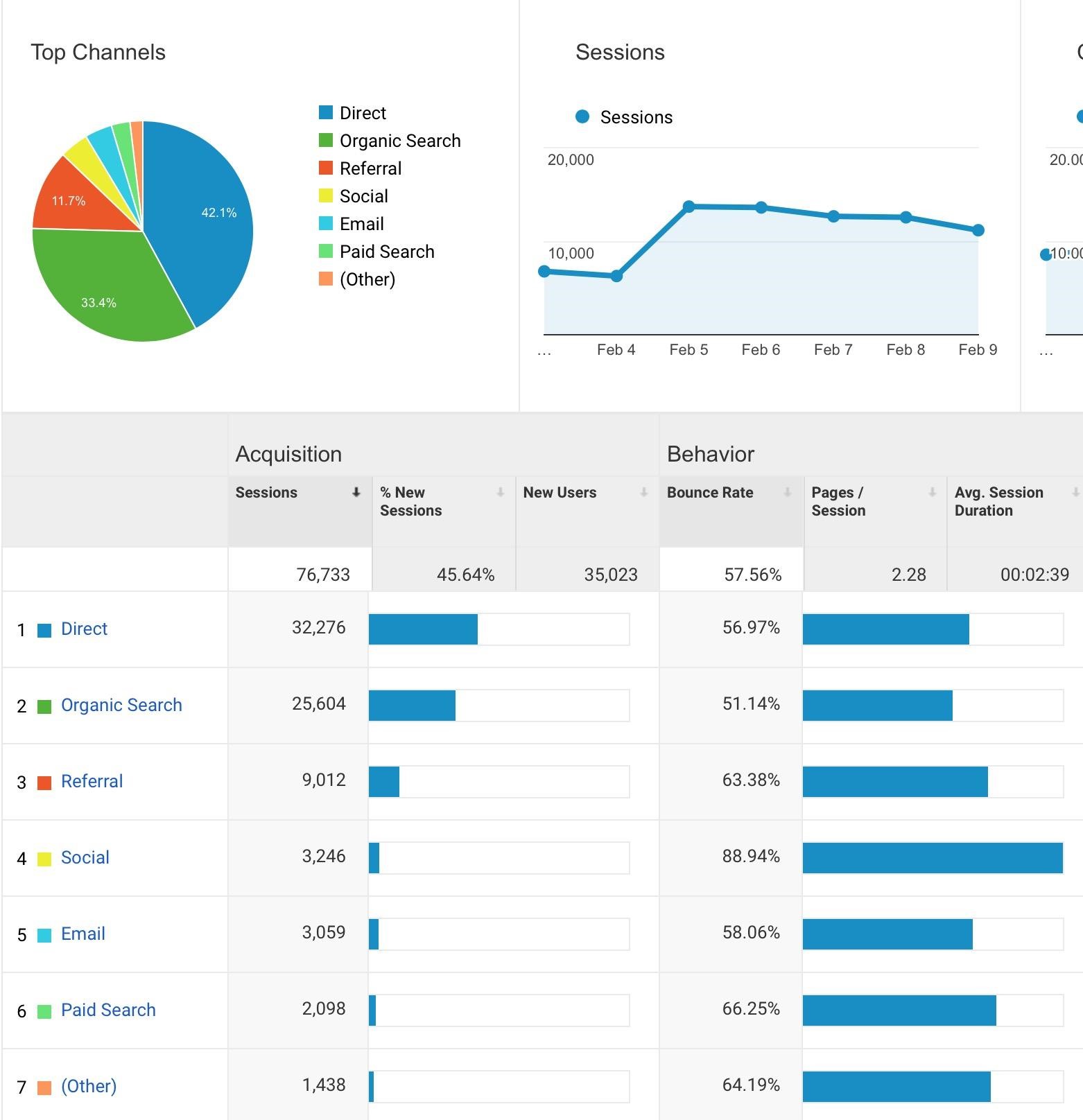Google Analytics For Beginners
Google Analytics is an amazing and powerful analytics tool. In fact, it is the most widely used analytics tool currently available on the web.
However, we can’t deny the fact that Google Analytics can be very daunting and overwhelming — especially if you are a beginner who is just starting out with Google Analytics.
If it is the first time you log into your Google Analytics dashboard, you will probably feel more stressed than excited.
- Which metrics should you monitor?
- What do you have to track on a regular basis?
- What are some of the things you can do with Google Analytics?
- And … where is everything?
These are some of the questions that beginners often ask.
If you have ever felt something similar, this is the perfect post for you.
In this article, we list a few things that every newbie should regularly monitor — if he/she is feeling overwhelmed by all the different metrics and dimensions and can’t monitor all the important stuff.
Let’s begin.
1. Traffic sources
How are you driving traffic to your website? More importantly, from where do you get the most amount of traffic to your site?
Is it via email? Social? Or organic search?
Knowing your biggest and most profitable search channel is absolutely essential. Once you identify the best traffic sources, you will be able to stop wasting time and efforts into unproductive channels. At the same time, you will also be able to scale the productive traffic sources.
In Google Analytics, the information about traffic and traffic sources is available in the ‘Acquisition’ section.
Here are the steps to follow:
- Log in to your Google Analytics account.
- Click ‘Acquisition’ in the left sidebar menu.
- Select ‘Overview’ (it is selected by default) to see all the information about your traffic sources.
2. Pageviews
‘Pageviews’ is a metric that most people like to monitor anyway.
If you are trying to increase traffic to your website, this is what you should be most interested in.
The idea is to note down the efforts you are making to increase your website traffic and then compare current pageviews with previous periods to track any progress.
To see the pageviews’ number:
- Log in to your Google Analytics dashboard.
- In the left sidebar menu, click ‘Behavior’.
- Select ‘Overview’.
You will see ‘pageviews’ right on the ‘Overview’ page.
3. Unique pageviews
‘Pageviews’ refers to the total number of pages visited during the selected time period. For instance, if a visitor lands on your website and visits/reloads the same page, say for three times, it will be counted as 3 pageviews.
If you are just interested in the number of unique pageviews, then you should look at ‘Unique pageviews’.
In the above example, Google Analytics will count that activity as 3 pageviews and 1 unique pageview.
4. Users
On the other hand, if you are just interested in the number of unique users that were able to drive on your website during a selected time period, you should look at ‘Users’.
To find that information, click ‘Audience’ in the left sidebar menu and then select ‘Overview’.
You should be able to see ‘Users’ there.
5. Landing pages
A normal website has multiple landing pages for different products and services. However, not all of them perform equally well.
It is crucial to identify the best and worst performing landing pages and base your online marketing strategy on that.
To find that information, click on ‘Behavior’ in the left sidebar menu in your Google Analytics dashboard. After that, click on ‘Site content’ and select ‘Landing pages’.
The next screen will display all the best performing landing pages which you can then filter for different metrics, e.g., sessions (traffic wise), the percentage of new sessions, new users, bounce rate, average session duration, or goal completions, etc.
Conclusion
Google Analytics has a wealth of data and information — there is no doubt about that. However, everyone has to start from somewhere.
Unless you get more proficient and comfortable with Google Analytics, you should at least be able to monitor the important stuff, which we have highlighted in this article.
For more actionable online marketing and SEO tips, stay tuned.