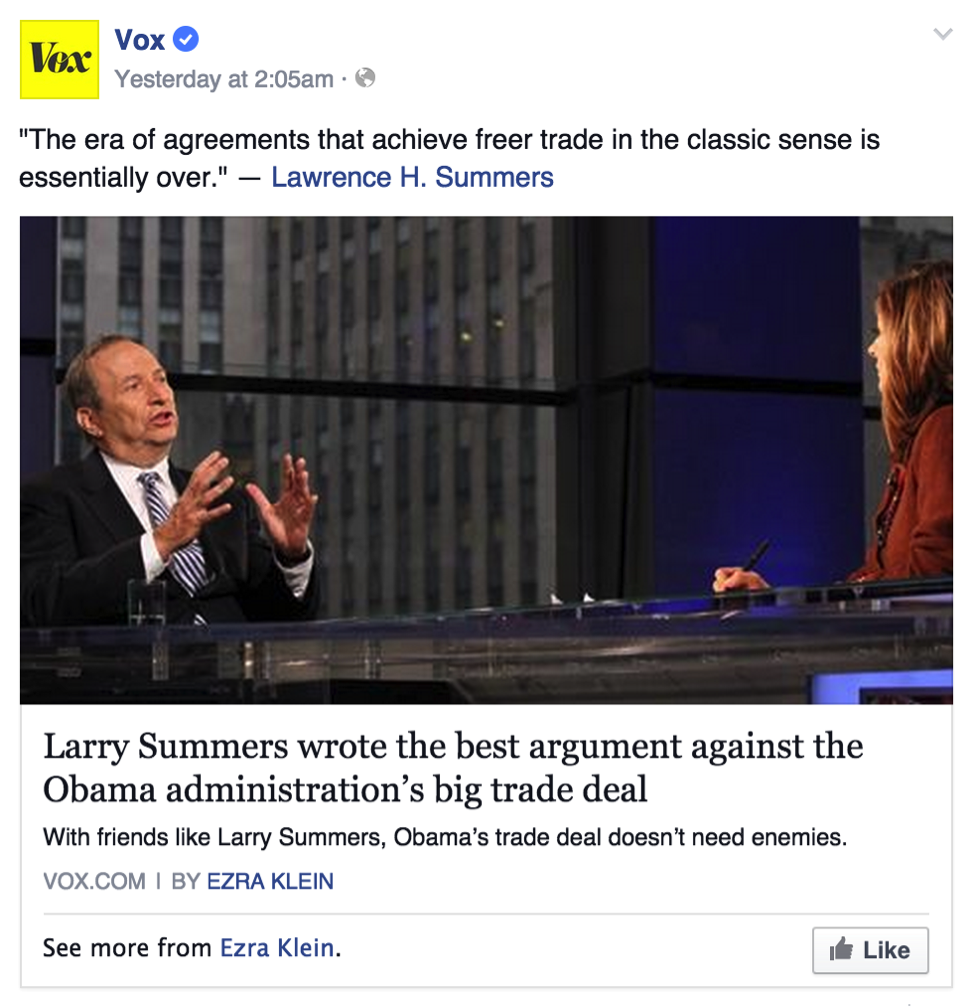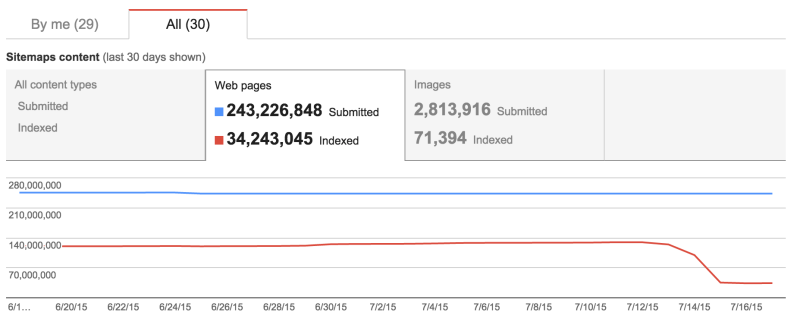Facebook Introduces Author Tags to Help You Grow Your Audience
Social media marketing is an important aspect of any successful online business. There are many social media websites that you share your content on, but Facebook often leads the way.
Now, the good news is that Facebook has recently introduced an author tag to help you grow your audience there and connect with people who are most interested in what you have to share.
Let’s see how it works.
Once you implement it on your website, the “Author Tags” will allow people to easily follow you after they have read the content you shared.
In other words, after someone clicks on a link you shared and read its content, the preview that they previously clicked on will show either a “Like” button (if you shared the content via a Facebook Page) or a “Follow” button (if you shared the content with your Facebook profile). This makes it much easier for Facebook users to follow the authors of the content right away.
This is how it looks.
If you have shared a link from your Facebook profile page, the preview will display a “Follow” button. Facebook reminds you to make sure that the option for others to follow you in turned on. You can do so from the Facebook account and privacy settings.
On the other hand, if you have shared the content from a Facebook page, the preview will display a “Like” button, instead of the “Follow” button.
Here is an example of that.
According to Facebook, this handy little feature gives Facebook publishers an opportunity to connect with the right audience — the ones who are most interested in what you have share and thoroughly enjoyed your content. Furthermore, once the connection is established, Facebook believes that publishers can then nurture their relationships with one-on-one conversations, Q&A’s, and sharing behind-the-scenes content.
How do I Implement It?
You only need to paste one line of code in the header tag of your page to apply it site-wide.
Click here to learn more about the code that you will have to copy.
On the other hand, the very popular WordPress Yoast plugin also takes care of it on its own, so you don’t have to worry about it. The Yoast plugin also takes care of a few other things related to it, other than the Facebook author tag. So it is a good option to check out if you haven’t already. Visit here to find more information about it.