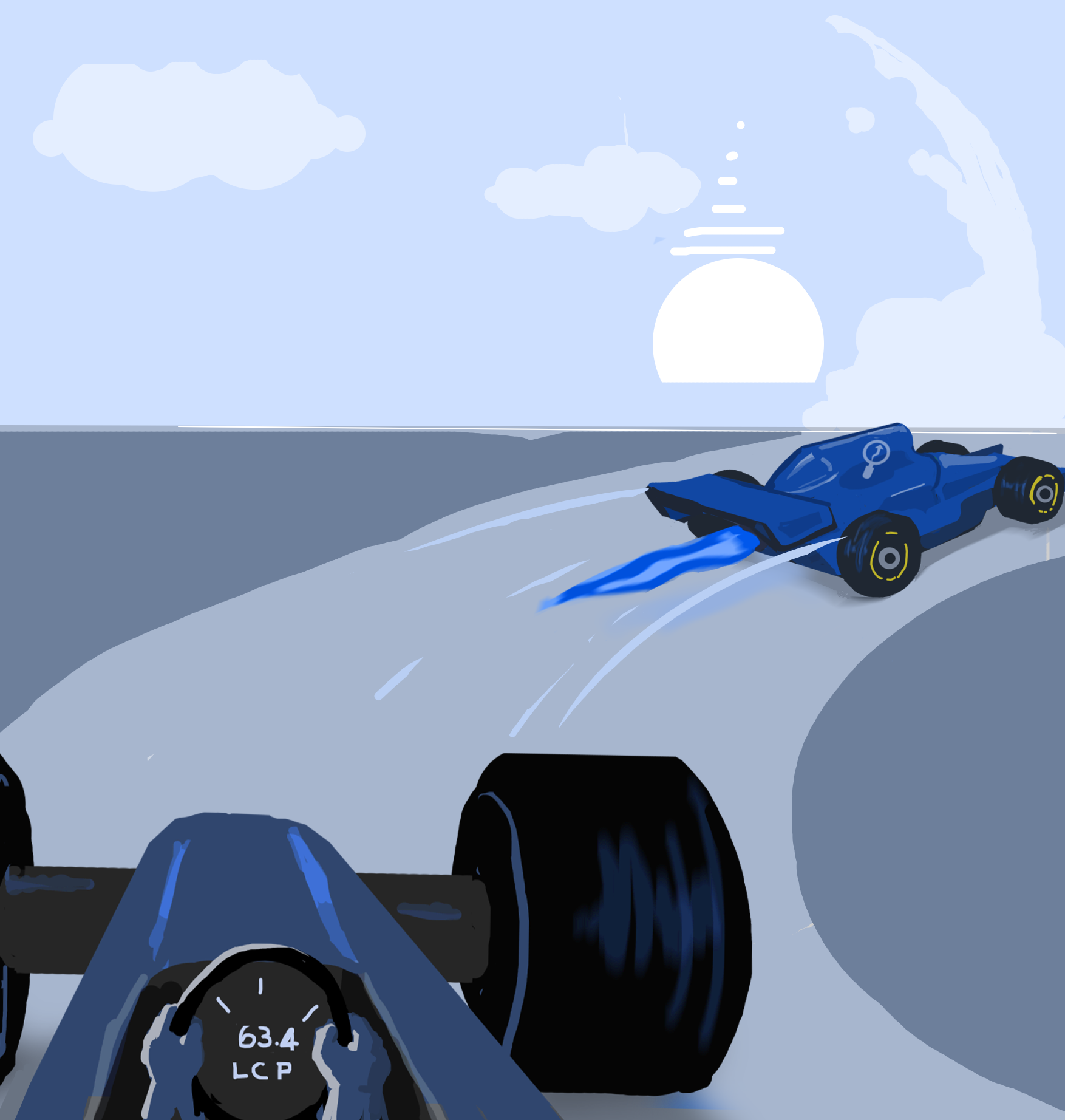
Core Web Vitals look up: Fresh data shows improvement
Google’s latest check-in on website health, the June 2024 Chrome User Experience Report (CrUX), offers a hopeful picture. Websites, on average, are loading faster, staying put, and reacting quicker. This is great news for online visitors and a nudge for website owners to keep up the pace.
What is the CrUX Dataset?
CrUX is like a real-world report card for websites. It uses data from Chrome users to grade sites in three key areas:
- Largest Contentful Paint (LCP): How long it takes for the main content to show up. Think of it as how fast you see the headline of an article.
- Cumulative Layout Shift (CLS): Measures how much content jumps around as a page loads. No one likes unexpected page shifts.
- Interaction to Next Paint (INP): Tests how quickly a site responds to user clicks and taps. A snappy site keeps visitors happy.
June 2024 average scores
The June 2024 numbers show slight but steady gains in all three areas. This means websites, on average, are loading faster, staying stable, and feeling more responsive.
- LCP — 63.4% had good LCP, up by 2%
- CLS — 77.8% had good CLS, up by 0.5%
- INP — 84.1% had good INP, up by 1.1%
Overall, 51% of websites had passing Core Web Vitals scores across all 3 metrics, which is up by 2.3%.
You can check the full results here.
What caused the improvement in core web vitals?
Part of the INP boost comes from changes in how Chrome measures it. Previously, Chrome didn’t always catch pop-ups, which could give some sites unfairly low scores. The new method is more accurate, leading to better results for many.
According to the explanation given by the Google Chrome team:
“The Chrome team has been continuing work on improving efficiencies in Chrome’s handling of the Core Web Vitals metrics and recently launched some changes to INP, which may have contributed to the positive trend this month. The most notable change is to better handle [the] use of the basic modal dialogs (alert, confirm, print). While, technically, these are synchronous and block the main thread—and so are not recommended if there are alternatives—they do present user feedback for an interaction. They were previously not counted as presentation feedback for INP, which could result in very high INP values for sites that did use these. From Chrome 127 the presentation of the modal will mark the end measurement time for INP and so should lead to improved INP times for those sites.”
What does this mean for you?
While the overall picture is brighter, remember these are averages. Some sites are still laggards, while others are speed demons. To keep up:
- Pay attention to your scores: Use tools like PageSpeed Insights or Lighthouse to check your LCP, CLS, and INP.
- Learn from the data: Understand what’s slowing you down. Is it large images, slow server response, or resource-heavy scripts?
- Keep it simple: Often, the fastest sites are the ones without too much clutter. Prioritise essential content and minimise unnecessary elements.
- Test often: Check your site’s speed on different devices (mobile, desktop) and network conditions (slow, fast).
Tips for improving Core Web Vitals (CVW)
If you are struggling with improving core web vitals on your websites, here are a few tips to help you on that front:
- Optimise images: Compress images without sacrificing quality. Use modern formats like WebP for potential savings.
- Reduce server response time: Ensure your hosting provider offers good performance. Consider content delivery networks (CDNs) for faster load times.
- Minimise render-blocking resources: Prioritise loading critical CSS and JavaScript to prevent delays.
- Leverage browser caching: Allow browsers to store static assets locally for quicker repeat visits.
- Prioritise code and reduce plugins: A clean codebase and fewer plugins can improve speed.
- Optimise fonts: Choose web fonts carefully and consider font display options to prevent layout shifts.
- Minimise HTTP requests: Combine files, reduce redirects, and optimise resource delivery.
Going beyond the basics of core web vitals
While these tips provide a solid foundation, achieving exceptional Core Web Vitals often requires a deeper dive. Consider conducting performance audits, using browser developer tools, and analysing user behaviour to identify specific bottlenecks.
Faster websites mean happier visitors. And happy visitors are more likely to stick around, explore, convert, and even come back. So, even if search rankings aren’t your top goal, boosting your website’s speed is a smart move.
Remember, improving Core Web Vitals is an ongoing process. Stay updated with the latest best practices and tools to maintain a high-performing website.







