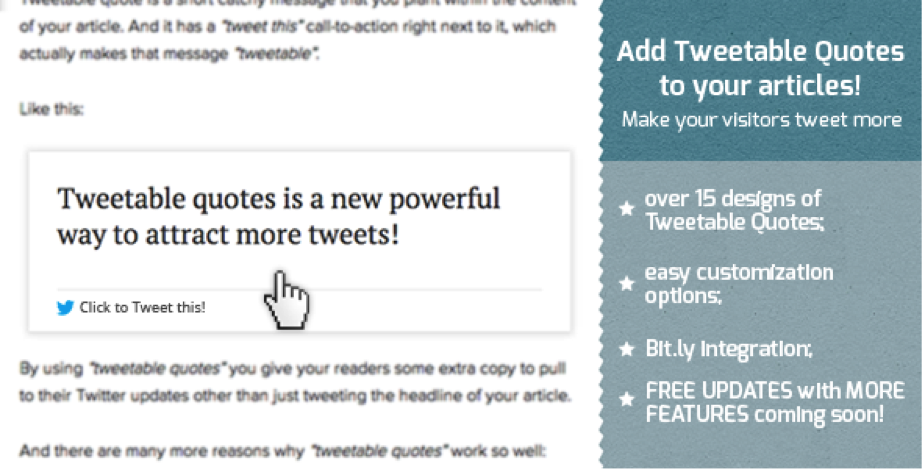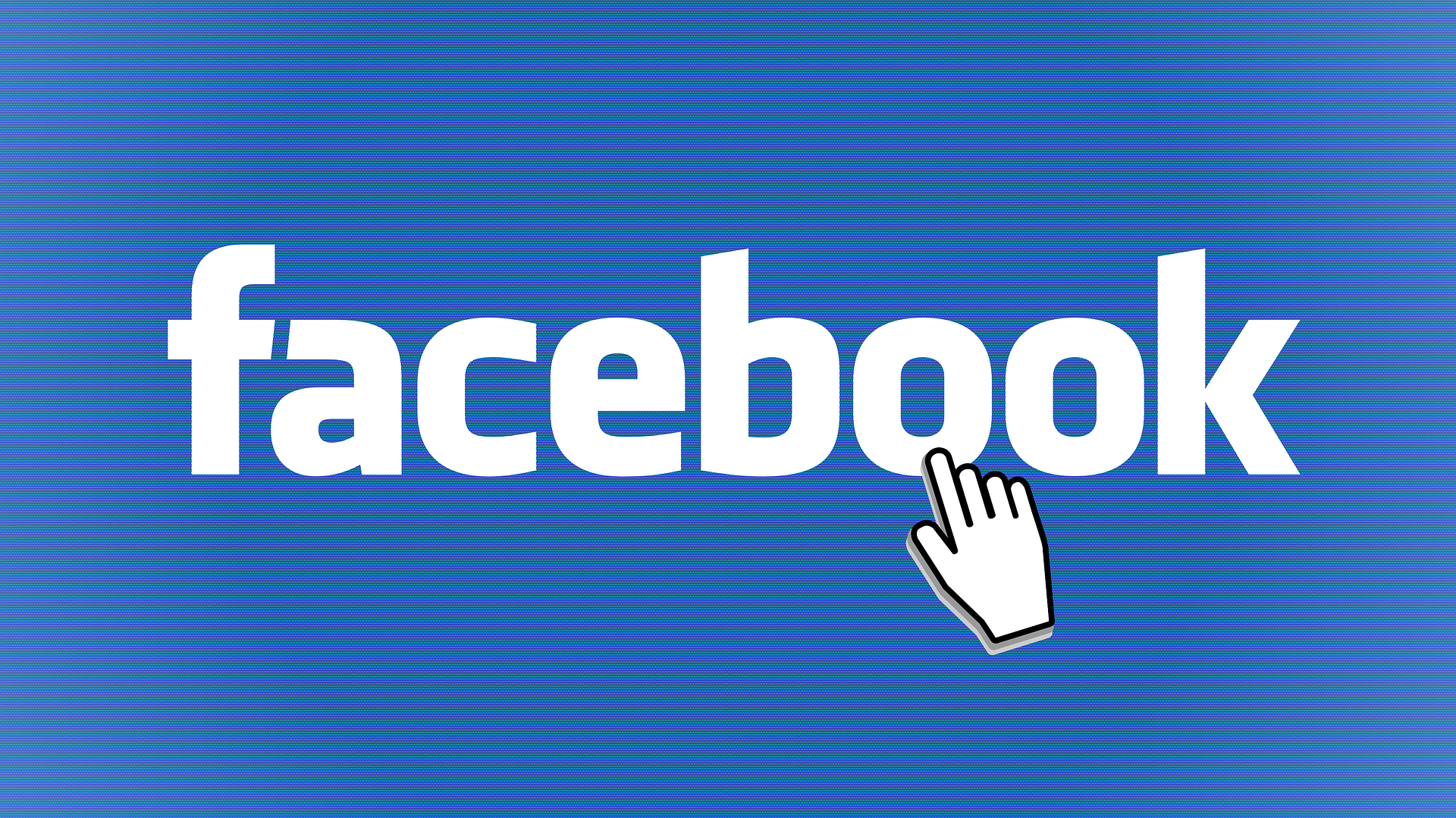5 WordPress Plugins for Business
It can be terribly tough to set-up and run a business website. Even if you have some experience as a blogger, you are going to need implement lots of strategies on your site in order to compete in the competitive online world.
Moreover, even if you have all the required knowledge to get up and running with a business website, it still takes a lot of time to create content, regularly publish it on your website, tweak the website design, create products, increase email subscribers, and cater different needs of your website visitors.
This is when you need some good Plugins to assist you.
There are many content management systems (CMS), but most website owners prefer WordPress. It’s free and offers thousands of amazing plugins.
In this post, we are going to list down 6 WordPress plugins that small business owners and bloggers need.
1. Thrive Leads / OptinMonster / LeadPages
For any blogger or business website owner, their email list of targeted subscribers is the most valuable business asset.
Many researches and studies have been done about the profitability of email marketing. It is now proven that email marketing is, by far, the most profitable online marketing method. It brings an average of $40 revenue on $1 spent — making it the highest ROI grosser.
There are many WordPress plugins and services that you can use to capture leads. I recommend using any of the following three options:
Check each of these services and choose the one that fits your requirements and budget accordingly.
2. Akismet
Akismet is easily the best spam-protection plugin for WordPress. There are many other options, too, but you don’t have to waste your time with any of them. Akismet does the job perfectly!
The best part about Akismet is its automation. It automatically catches most spam comments and move them to the spam comment box. You don’t have to do anything once it is set up and running.
Download: Akismet for WordPress
3. EWWW Image Optimiser
Almost every blog has images.
If you are a blogger, you should be using more images in your blog posts. According to a recent study, blog posts with images get 94% more traffic views than blog posts that don’t have images.
However, the problem with having more images is that they can slow the loading speed of your website.
A slow-loading speed is dangerous. It not only annoys your website visitors, but search engines also penalize a website that takes a lot of time to load.
EWWW Image Optimiser is easily the best tool to automatically compress your images and make them web-friendly. It optimises your images and reduces their sizes, without sacrificing or affecting the quality of the images whatsoever.
Download: EWWW Image Optimizer
4. Contact Form 7
It does not matter if you are a blogger or a business website owner, you must have a reliable contact form on your website.
You will find plenty of contact forms for WordPress, but Contact Form 7 is, by far, the best of the lot.
It is very easy-to-use, beautiful, and extremely reliable. You need it so your blog readers, potential customers, and fans can easily contact you.
Download: Contact Form 7
5. TweetDis
In today’s competitive content marketing world, you need interactive content on your website.
TweetDis is a fairly simple and easy-to-use WordPress that allows you to add beautiful tweet boxes within your blog posts. It not only reduces the bounce rate your website gets, but adding these tweet boxes also increase user-engagement, credibility, exposure, and social media shares.
You can also use Click to Tweet by CoSchedule if you prefer that. They basically perform the same function.
Final Words
Plugins are good, real good. They increase convenience, speed, and accuracy. Yet, having too many plugins can slow down your website.
So use only the ones you absolutely need and avoid loading your speed with too many unnecessary plugins.
The 5 WordPress plugins that I’ve mentioned in this post are used by most professional website owners and bloggers.