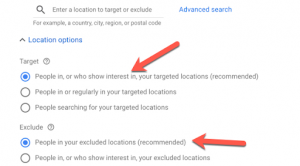5 key areas to check when auditing a Google Ads account
It is always a good idea to periodically audit your Google Ads account and see what improvements you can make. But it becomes essential when you have to start working on an existing account for the first time.
In that case, you should always start with a thorough analysis and audit.
Here are five key areas to check when auditing a Google Ads account.
1. The overall structure of the Google Ads account
The overall structure of the Google Ads account has a major impact on its effectiveness, performance, and profitability of the different campaigns.
Many problems can be solved just by fixing the structure of the ad account.
Therefore, it is highly recommended to start your auditing process by analyzing the structure of the Google Ads account and exploring the different possibilities on how it can be structured.
- See how many campaigns are active
- How many ad groups each campaign has
- How the different keywords are grouped in ad groups
- How are the quality scores for each campaign
After the analysis, identify areas that you can improve. Even small improvements in the account structure can make a noticeable impact on the bottom line.
2. Location targeting and performance
Google Ads offers various options for location targeting. It is easy to overlook the right settings you should have — especially if you launched your ad campaigns with the default settings that Google recommends.
As you can see in the above screenshot, Google’s recommended location setting is “People in, or who show interest in, your targeted locations.”
If you have a local business catering to a local audience, this is not the location setting you want to have.
It means that even people who are outside your local area, city, or country will be able to see your ads.
That will increase your operating expenses, without contributing anything to total revenue.
It is also recommended to audit which specific locations have performed particularly good or bad for your campaigns. If the results are consistent throughout the time period, you can turn off a few locations to improve campaign performance.
3. Keyword types
Keywords are the lifeblood for any Google Ads search campaign. Google offers multiple options and keyword types to advertisers. However, you have to be very strategic in picking the right keyword types for specific keyword phrases if you want to stay efficient.
As a general rule, there should not be more than 5% broad keywords — and that also depends on how much you are willing to experiment and expand your campaigns.
Most of the keywords should be the phrase match. Exact matches are good, but they can be expensive. If you want to experiment with the broad match, start with broad modified matches and control your experiments to an extent.
While auditing, make sure that the keywords are relevant and controlled. Otherwise, that could be a big reason for the ineffectiveness of the Google Ads campaigns.
4. Search terms and negative keyword lists
Despite what keywords and keyword types you have selected, you will likely get a variety of search terms and, therefore, many irrelevant clicks.
These irrelevant search terms and clicks is one of the big reasons why many search ad campaigns fail.
When auditing a Google Ads account, make sure to spend plenty of time in the Search Terms report. Also, analyze how the negative keywords lists are performed and how they are being used in different campaigns.
Ideally, you should have at least a 2:1 ratio for negative keywords lists. In other words, for every keyword you add, you should have at least two negative keywords.
All those negative keywords should be properly organized in negative keyword lists that are used across campaigns.
Lastly, make sure to revisit the search terms regularly. Depending on the size of your account and the number of keywords you are targeting, you should either do it weekly or biweekly.
Further reading: Google has changed how search terms
5. Competition and cost per click (CPC)
Sometimes, it is just not your fault.
If the cost per click is rising, it may not have to do anything with how the account was running. Sometimes, the market gets more saturated and competitive.
You can look at the average cost per click, the historical cost per click, and the auction insights reports to see how competitors are changing their approach.
With this analysis, you can identify if the rising cost per conversion is because of something you did or because the market is getting more aggressive and competitive.
Conclusion
Although there is a lot more you can audit and check, the above-mentioned five tips will help you audit the bulk of any account.